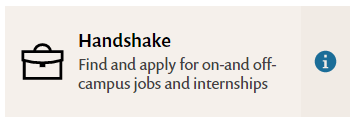Whether you are looking for a position on campus or one that's local, regional, or nationwide, we have over 500 listings from over 5,000 employer contacts. You can find jobs, events, and info sessions too!
- What is Handshake? (YouTube video)
- Handshake Career Tips (Blog Post)
How to Get Started
Access Handshake through your myCI student portal under Services. Login to myCIand click the Handshake tab located under Services.
- Tip: Pin Handshake on your myCI for easy access
- Once logged into Handshake, you will need to finalize your account if it's your first time signing in
- From here, you can search for jobs/internships, get feedback on your resume and cover letter, schedule Career Counseling appointments, and explore events!
Need Help? Check out these links:
- How to get started with Handshake (Blog Post)
- The student on-boarding experience (Blog Post)
- Profile Privacy Options in Handshake
On-Campus Positions
Once logged into Handshake, click "Jobs" in the top right corner and enter "CSU Channel Islands" into the search bar. This will show you all the CSUCI on-campus positions currently being recruited for. View the "How to Apply" below for info on how to submit your application.
Were You Awarded Federal Work Study?
Some on-campus jobs will indicate recruitment for Federal Work Study students. To check your eligibility, please contact Financial Aid at 805-437-8530 or financial.aid@csuci.edu. If you are awarded federal work study you will go through the application process as indicated above. However, you may need to provide financial aid with additional documentation, as requested. Please review the Financial Aid Website for more information on Federal Work Study or contact Financial Aid directly.
Off-Campus Jobs/Internships
Off-campus jobs and internships are posted on the same job portal as on-campus positions through Dolphin CareerLink.
How to Apply
- We recommend that you create/update a tailored resume and cover letter for each position to which you intend to apply.
- Ensure all documents are easy to read, free from typos, uses proper grammar and professionally written. Have your documents reviewed by the CDAE team prior to submitting your application (plan for revisions if you haven't submitted a document before).
- Follow the employer’s instructions under the “How To Apply” section in the job posting. It is essential that you follow all instructions indicated in the job posting.
Document Feedback
To have your resumes and cover letters reviewed, go to your Handshake profile, and scroll down until you see the "Documents" box on the left side. A Career Center staff member will respond via email with feedback and tips on how to improve your resume.
- For more info, view Handshake's How to Upload a Document resource
Schedule an Appointment
Sign into your Handshake account then click the "Career Center" button on the top, right corner to see appointments. If you need additional help, click the link below:
Recruiting Events
Interested in info sessions, workshops, recruiting fairs, and other helpful events? Handshake's the place to check! Follow the info below:
- To see events from your Career Center:
- Sign in > click "Career Center" on the top right > scroll down
- For a full list of our events, sign in and visit our page - CSUCI CDAE Events
- To see events from other employers and companies:
- Sign in > click "Events" on the top right
Handshake is a recruitment system intended for the listing of full-time, part-time, internship, and on-campus positions by businesses, government agencies, nonprofit organizations, on-campus departments, and individuals who adhere to Equal Employment Opportunity guidelines. Handshake postings are made by employers without endorsement, direct or implied, by CSUCI Career Development Services or the University. It is the responsibility of any job-/internship-seeker to be aware of the risks of online job seeking and to carefully research potential employers prior to applying.
We expect students to use Handshake in a professional and ethical manner. Please review the Student Guidelines so you are fully aware and informed of your responsibilities before interacting with employers using the Handshake portal.