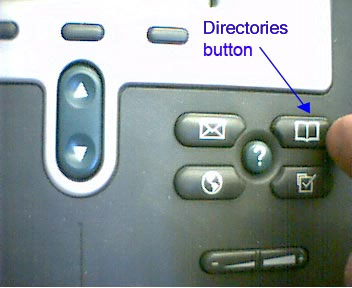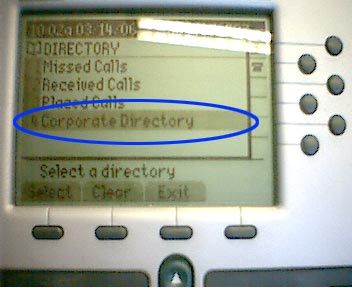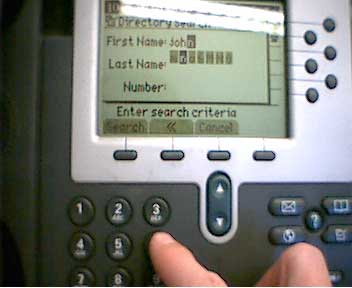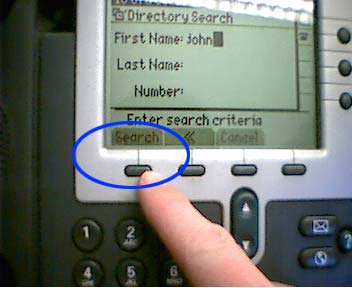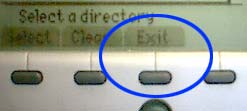- On your Cisco IP Phone, press the "Directories" button
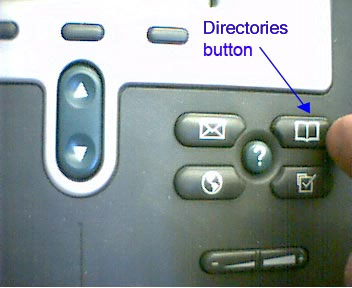
- Press the number 4 on the key pad to select "Corporate Directory"
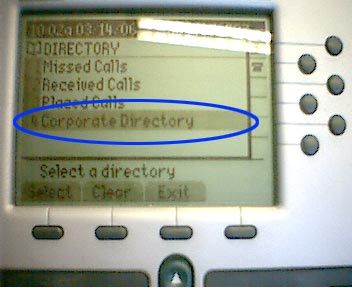
- Type in your first or last name. (Use the up/down arrow button to move cursor to the "Last Name" field.)
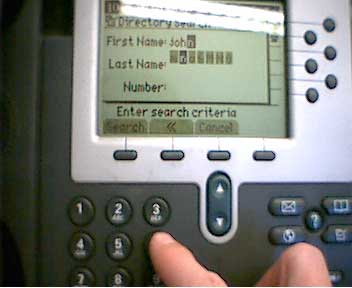
- Press the "Search" button (leftmost button directly underneath the display)
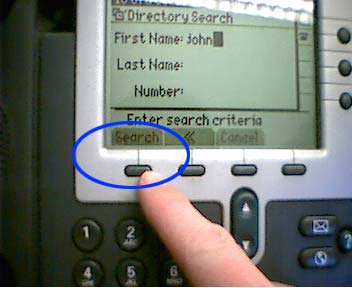
- Move through the list and find your name
- Check to see if your name and extension number are listed correctly
- Press the Exit button twice when you are done to return to the normal display screen.
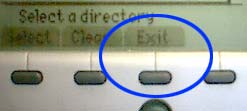
Related Links