What is the myCI Message Center, and how do I access it?
The Message Center displays important messages for students, faculty and staff that are published by campus departments.
To access the Message Center in myCI, click your "Account" menu (shown as the "Hi, FIRSTNAME" dropdown menu) and choose "Message Center"
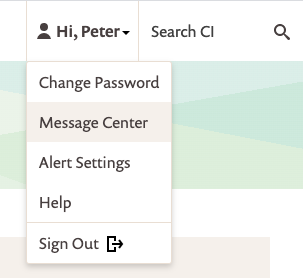
Help with Important Faculty Information Module
What does this module do?
The Important Faculty Information module displays messages that are deemed important for all faculty and/or critical to access to University facilities or services.
I’d like to post a message in this module. How do I do it?
Please visit the myCI Module Definitions page for detailed information about how messages in this module are maintained and requests are submitted.
Help with Important Student Information Module
What does this module do?
The Important Student Information module displays messages that are critical to students’ continuing enrollment and/or critical to access to University facilities or services.
I’d like to post a message in this module. How do I do it?
Please visit the myCI Module Definitions page for detailed information about how messages in this module are maintained and requests are submitted.
Help with Important Employee Information Module
What does this module do?
The Important Employee Information module displays messages that are deemed important for all employees and/or critical to access to University facilities or services.
I’d like to post a message in this module. How do I do it?
Please visit the myCI Module Definitions page for detailed information about how messages in this module are maintained and requests are submitted.
