Headings
Heading styles are used to separate content topically. There are special rules that apply to the use of headings.
- Heading styles must always be applied in numerical descending order according to the reading order of the page (i.e.: a "Heading 3" style should never come before a "Heading 2")
- It is perfectly acceptable to use the same heading style more than once, as long as it's in the correct order
Applying a Heading
- Highlight the desired text
- Select the heading style you want to apply from the Format drop-down menu
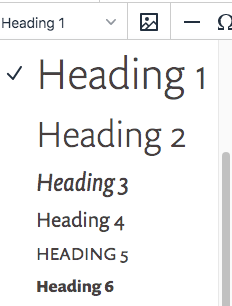
Lists
There are two types of lists that you can use in EchoCI: unordered (bulleted) lists and ordered (numbered) lists. Unordered lists are most suited for simple unstructured lists such as categorical items. (i.e.: materials required for a course, etc.) Ordered lists are a more structured format best suited for step-by-step instructions and similar applications.
Creating a List
- Highlight your list items
- Click either the "unordered list" or "ordered list" button on the tool bar

- The highlighted items will transform into a list of the type you specified
