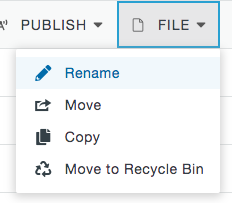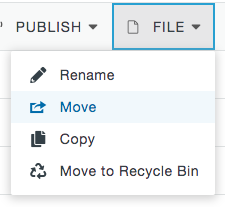- To rename a file, go to the file
- Click the "FILE" drop down menu
- Click "RENAME"
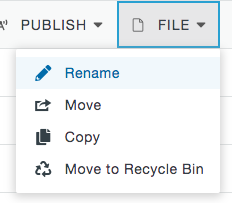
- Select the text before ".pcf" and enter your new file name
**Note: Use only lowercase letters, numbers or hyphens - Press Enter
- You may receive a dialog telling you that the file will need to be re-published. Click OK
- Once the operation completes, you'll receive a success dialog window. Click Okay
Moving a File to a Different Directory
- To move a file, go to the file
- Click the "FILE" drop down menu
- Click "MOVE"
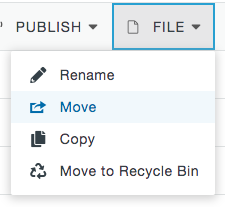
- Choose the directory you wish to move the file to
- Click "MOVE" on the resulting dialog
- Once the operation completes, you'll receive a success dialog window. Click Okay
- Your file can now be found in the directory you moved it to