In the upper right corner of the EchoCI interface, you'll see a "Staging" drop down menu. There is a staging side and a production side.
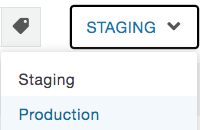
The staging side is displayed by default, and is where web pages and web related files (.pcf, .htm, etc.) are displayed.
When you click the "Production" tab, you'll see different files appear in the directory. The Production side is where binary files (Word documents, PDF's, images, etc.) are stored. Therefore, if and when you upload a document or image, you'll need to click the "Production" tab in order to see it.
