Your To-Do list is located on the far-right column of your CI Records student center. Pending items on your to-do list require immediate attention and typically have a deadline associated with them.
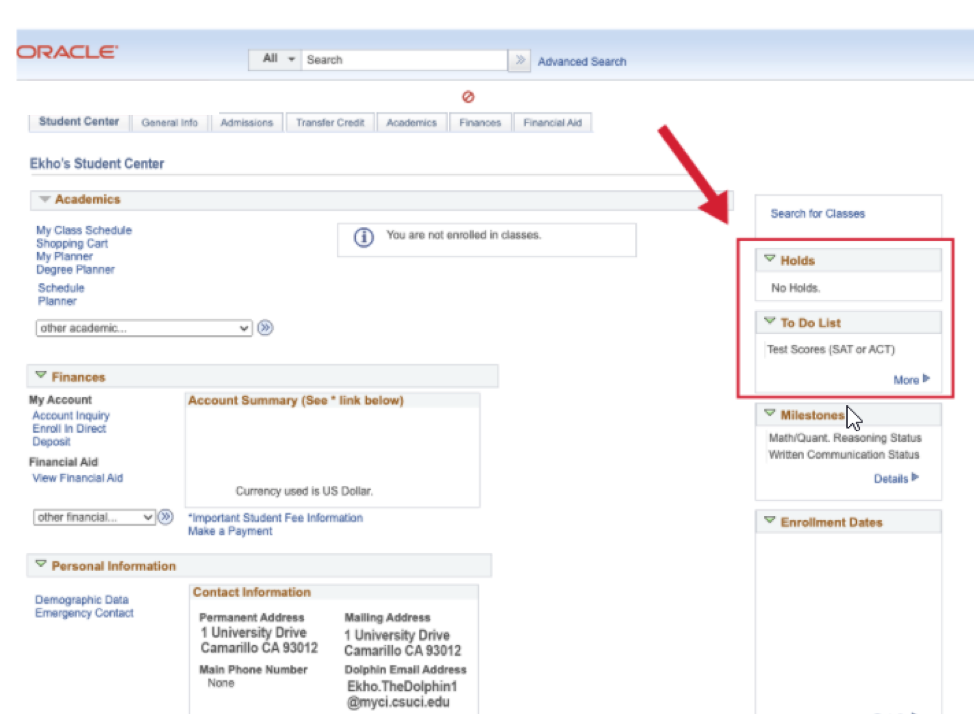
You may find items such as “final transcript”, “test scores (SAT or ACT), etc. on your To-Do List. To find out more details on the To-Do List items, select the “More” link located at the bottom of the To-Do List.
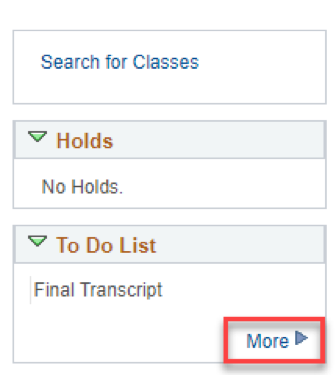
Once selecting “More”, you will again see the items on your To-Do list. You may click on each “To Do Item” for further details.
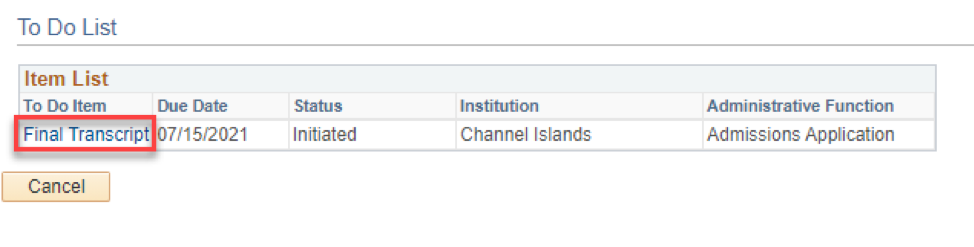
On the “To Do Details” page, you will see the details for which school transcript is being requested along with contact information and a description providing further instructions.
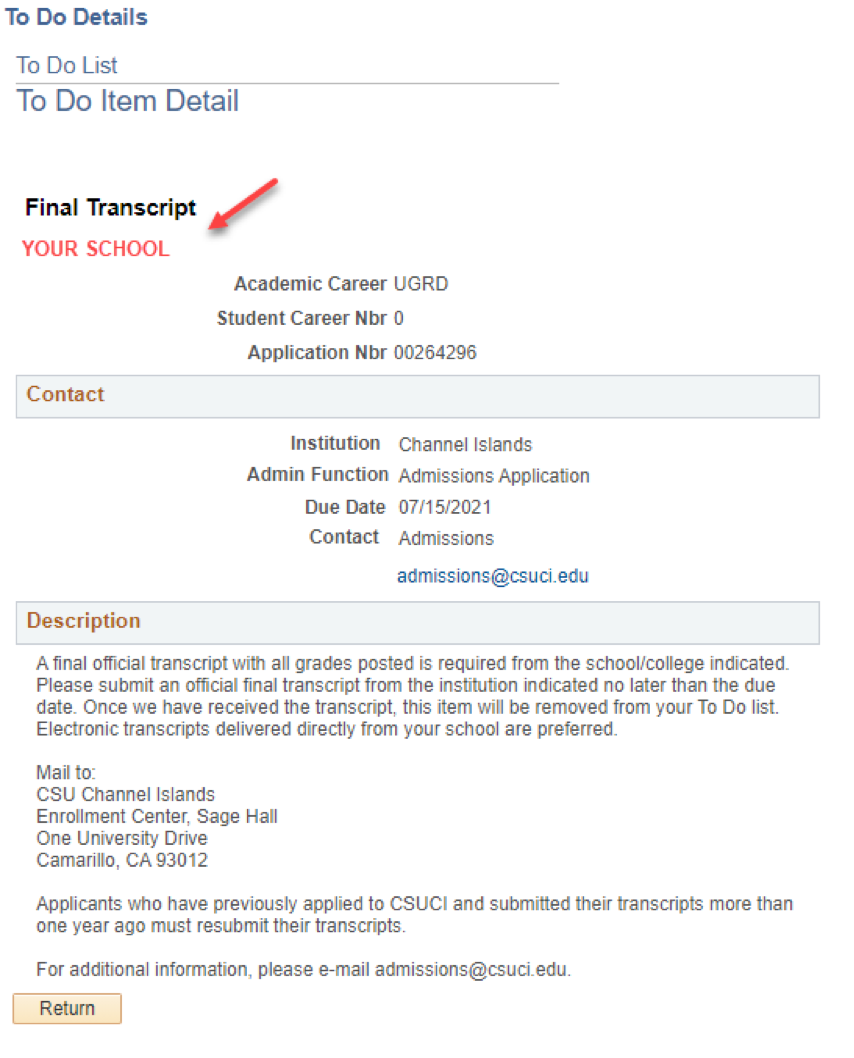
NOTE: If “Final Transcript” is still listed shortly after you have sent your transcript, that means either (a) we have not yet received the transcript OR (b) the transcript has not been entered into our system. Please allow up to 10- business days for us to enter your transcript into our system. Your “To Do” list is updated nightly.
How to Send your Transcripts:
Official mailed transcripts must be sent as a hard copy in a sealed envelope, mailed to our Admissions department. These documents must be sent to the address below:
Cal State Channel Islands
ATTN: Admissions - Sage Hall
One University Drive
Camarillo, CA 93012
You may also hand-deliver your transcripts to the CSUCI Admissions Office, provided they remain in the same sealed envelope provided by your registrar. Check our Admissions office hours before visiting campus. Official electronic transcripts may be sent if they come directly from your high school. If your school's transcript ordering system asks for a recipient's name and email, please indicate Cal State Channel Islands and admissions@csuci.edu. We will not accept transcripts emailed to our Admissions office from sources other than your school. Please do NOT fax transcripts.
If you took Advanced Placement (AP) exams in high school, you must request that your official scores be sent to us directly from the College Board by this deadline (unless you have already done so). Request scores at least 6-8 weeks in advance.
Note: If you have taken coursework from an institution outside of the United States, your transcript must be evaluated by a credentials evaluation service, such as the International Education Research Foundation IERFF) at www.ierf.org. Request your official report at least 6-8 weeks in advance of the transcript deadline. A detailed report with course-level identification is required.
