How do I get access to “XYZ” or other system?
Start by reading the list of systems available for employees.
(Students: View our Account and Password Help page).
What is my Dolphin user name?
Your Dolphin user name is in the format: firstname.lastname. For example, an employee named Tracy Smithson might have the Dolphin user name tracy.smithson.
How do I get my Dolphin user name?
As a CI employee, you will receive a Dolphin user name in one of the following ways:
- You will be sent a letter that contains your Dolphin user name; OR
- Your supervisor will provide you with a Dolphin user name once you begin employment at the University.
What is my Dolphin Password?
As a CI employee, you will receive a Dolphin Password in one of the following ways:
- You will be sent a letter that contains your Dolphin user name; OR
- Your supervisor will provide you with a Dolphin user name once you begin employment at the University.
If your Dolphin Password doesn’t work, please contact the IT Solution Center or call 805-437-8552.
What is my employee ID Number?
Your employee ID Number is the 9-digit number located on the front of your employee ID card in the bottom-left corner, right below your name. Please view the following example:
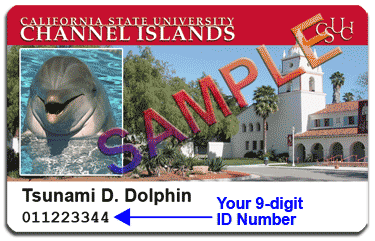
I forgot/lost my Dolphin password. Where can I get a new one?
If you forgot/lost your Dolphin Password, please contact the IT Solution Center or call 805-437-8552.
How do I change my Dolphin password?
Follow these instructions to change your Dolphin Password.
What is my email address?
Your employee email address is your Dolphin user name + "@csuci.edu". For example, an employee named Tracy Smithson with the Dolphin user name tracy.smithson would have the employee email address tracy.smithson@csuci.edu. Please visit the Email Help page for more information.
