Education Benefits Certification Request
As a student veteran, service member, spouse, or dependent who has been admitted to CSUCI, you will use the Veterans Benefit functionality in your myCI portal to:
- Upload required documents only one time to initiate your first certification for VA education benefits
- Request certification for each semester after you enroll in classes
- Check the status of your certification request
*Priority Certification*: Email the Veteran's Advisor/VA School Certifying Official (SCO)
Important considerations:
If you do not plan to claim or use veterans benefits, Veteran students can email the SCO a DD-214, CAC card, or some other type of documentation proving you are a veteran to qualify for priority registration.
Uploaded Documents: First page, back and front of the "Certificate of Eligibility" letter from the VA. Veterans will also need to uploaded their DD-214. (Chapter 31, VR&E) students do not need to upload a Certificate of Eligibility.
If you are receiving both Ch. 35 (Dependents’ Educational Assistance) and the Cal Vet Fee Wavier (Plan B only), upload the Ch. 35 Certificate of Eligibility benefit information first (first page only), the veteran's DD-214 (showing the Social Security Number) and forward the email or email the SCO the PDF award letter from the county veterans service office containing the 16-digit verification code (step 3).
If you plan on using just Ch. 35 benefits, upload the Ch. 35 Certificate of Eligibility benefit information (first page only) and the veteran's DD-214 (showing the Social Security Number), step 3.
If you plan to receive only the Cal Vet Fee Waiver (CVFW), you should then forward the email or email the SCO the PDF award letter from county veterans service office each Academic Year but not request VA education benefit certification for each class (up to step 3, #3).
***Once you have been certified and you add or drop any classes, you MUST contact the VA School Certifying Official via email.***
Note: You can only use Chapter 35 and the Cal Vet Fee waiver, if the waiver is approved
under Plan B. Chapter 35 and Cal Vet Fee Waiver under Plan A is not allowed, therefore,
you will need to elect one. Recommendation is to use Chapter 35 instead of CVFW, Plan
A, since you will receive more money for the semester which can be used to cover the
tuition and the extra can be used for housing or however you deem necessary. Also,
remember, that the monthly stipend from Ch. 35 pays out at the beginning of the new
month, therefore, tuition and fees will need to be paid up front or elect to use the
payment plan through Student Business Services.
Step 1
- Go to the CSUCI home page at csuci.edu and log into myCI
- Click CI Records
- In the Student Dashboard, under Academics, scroll down and click on Veterans Benefit
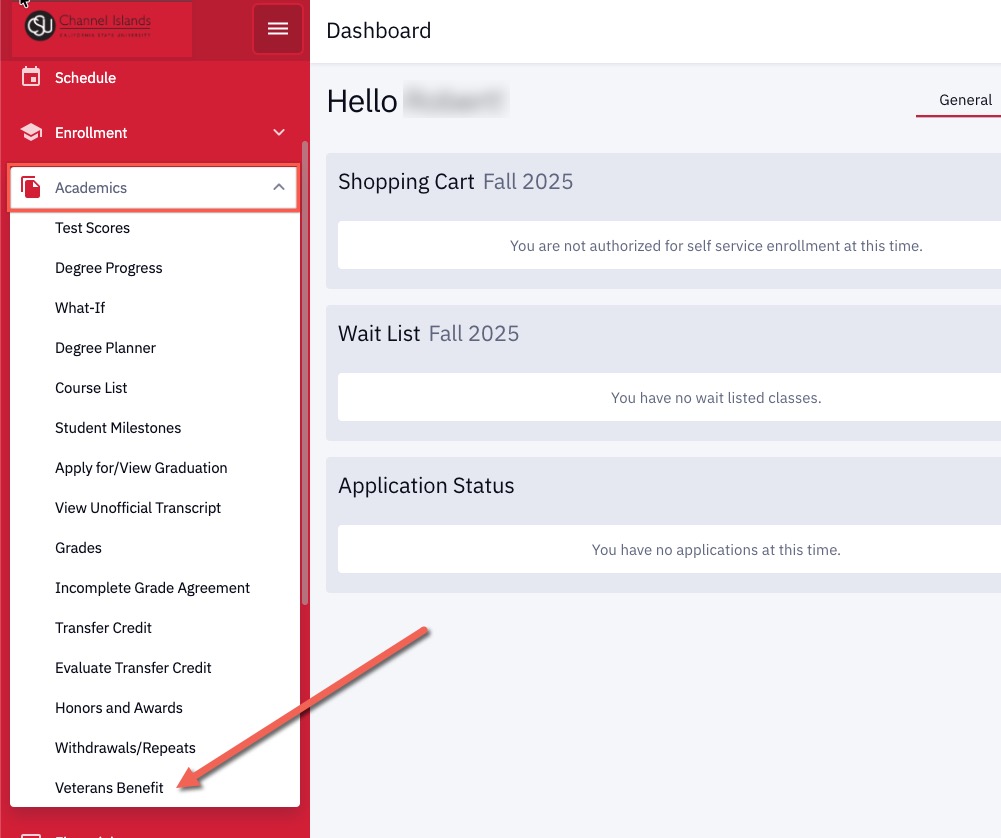
Step 2
- Review the welcome page
- Have PDF copies of the documents you plan to submit ready if this is your first time using this portal
- If you are requesting certification for a semester, be sure you have enrolled in classes
- Make sure you complete this process by the priority filing date range for the term (https://www.csuci.edu/veterans/education-benefits/index.htm)
- Failure to request by that date range can possibly result in a delay of your certification and the VA's ability to process and disburse your monies
- If you certify and notify the Veteran's Advisor/VA School Certifying Official (SCO) within 30 days of the semester starting, there is a good chance your disbursement of funds might be delayed by the VA, as the VA receives a tremendous amounts of certifications just prior to the semester starting
- The key is to request certification soon after you register for classes and then email the Veteran's Advisor/VA School Certifying Official for priority certification
- To proceed, select the Certification Request button (lower right)
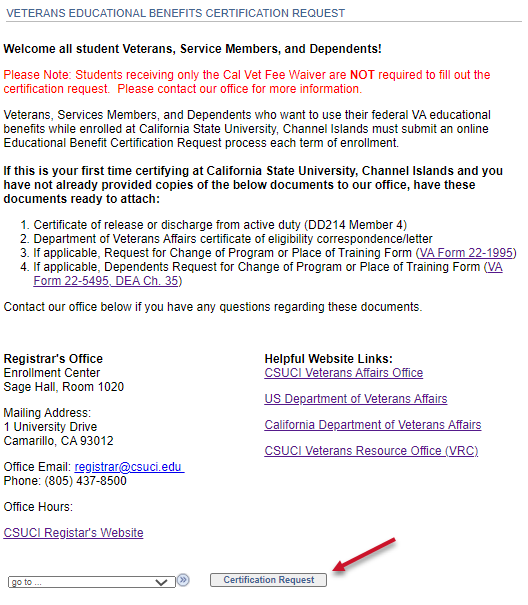
Step 3
- Select the term you want to request to be certified to the VA
- Click “Initiate Request”
- Navigate to “Attachments” and upload your documents if this is your first request(You only need to upload documents one time, not every semester)
- Navigate to “Select Classes to Certify” to request certification course-by-course
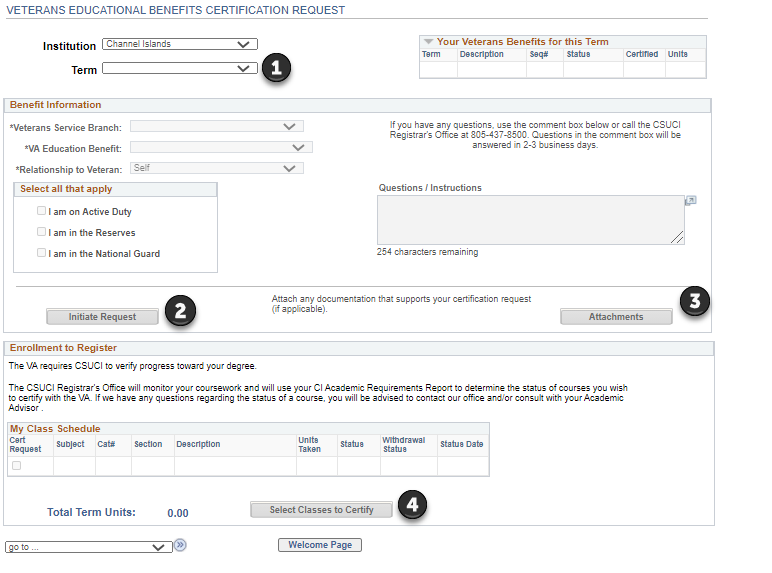
Step 4
- Read and acknowledge the information on the Certification Request page
- In the Request Classes for Certification table, select the courses you want certified
- Request certification only for courses that are part of the curriculum for your major or academic program - the VA will not cover tuition and fees for other courses
- If you are unsure, select all your courses and the Veteran's Advisor/VA School Certifying Official will verify your courses via the CARR to determine if your classes are part of curriculum for your major or academic program
- Once you are with your selections, click “Submit Request”
- Select “Return” to got back and review the information for your semester
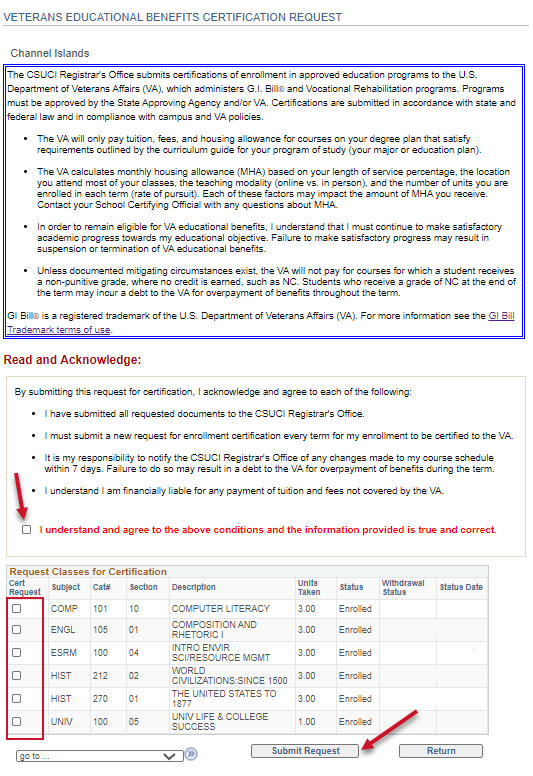
- Please then email the VA School Certifying Official that you have requested certification and for which term.
Step 5
If you have already submitted courses for certification and later add or drop classes, you are responsible for updating your certification request within seven days of changing your schedule. To do that:
- Return to the Certification Request page and select the term
- Select “Update Classes to Certify”
- Uncheck the class(es) you have dropped
- Check the new class(es) you have added
- Important: Please then email the Veteran's Advisor/VA School Certifying Official that you have added or dropped any class(es). It is imperative you contact the SCO, especially if you go below 12 units, otherwise, you risk being in debt to the VA. When in doubt, email the SCO. Failure to notify the SCO of the dropping of class(es) or not attending class(es) with result in a debt to the VA. The VA has various means of collecting the debt if you fail to payback the VA.
Step 6
To check the status of your certification request, review the "Your Veterans Benefits for This Term" table in the upper right corner of the Certification Request page.
Status of request key:
- Initiated: You have initiated this term but have not yet requested any classes for certification.
- Submitted: You have submitted classes for certification and a School Certifying Official will review for approval or denial.
- In Review: A School Certifying Official is reviewing your request.
- Reported: Enrollment data has been reported to the VA.
If you have difficulties after reviewing our tutorial, please reach out to the VA School Certifying Official or the Registrar’s Office. More detailed information can be found through our How To Guide (PDF, 719 KB).
