CSUCI Admissions has created our own Discord server! Here you can ask questions to our Student Ambassadors, get updates, and chat amongst your future fellow students. Follow the instructions below to join the CSUCI Admissions and Campus Tours Discord server:
Create a Discord account: It's free to sign up.
1. Go to discord.com in your web browser (if you already have Discord downloaded or a Discord account, skip these two steps).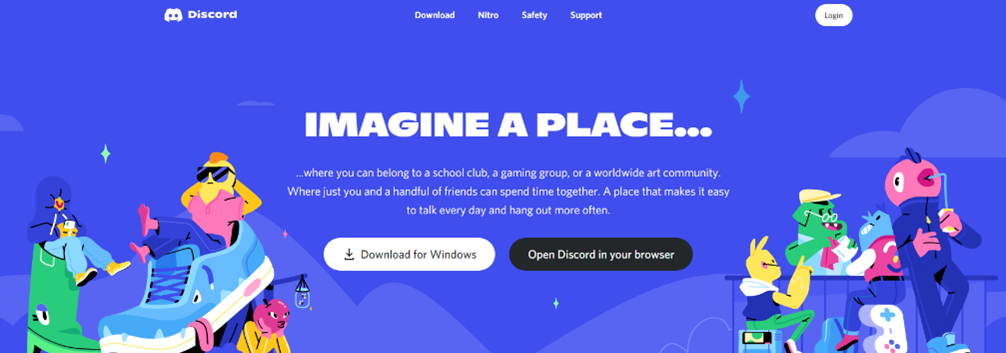
2. Click on login/register to create an account and make up a username for yourself. This will be the name that shows up to everyone in the server, but don't worry if you end up not liking it later. You can easily change your name whenever you would like to.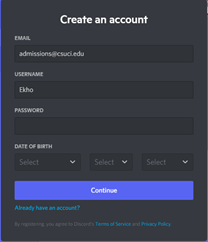
Joining our server and participating in the appropriate channel:
1. To join our server, simply click the link provided https://discord.com/invite/F7YRnMjMkW
2. Read our Rules by clicking on the #Rules channel located on the left-hand side of the platform (if you are not immediately directed to the channel when you join).
3. Select your role: click on the #request role channel to your left. Inside that channel, click on the reaction (the emoji with a number next to it) to be added to the appropriate channels.
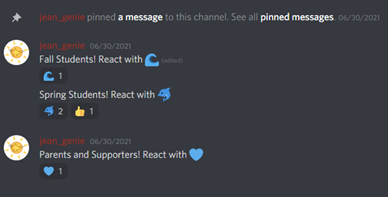
- For incoming Fall students, click the wave with a number next to it.

- For incoming Spring students, click the dolphin with the number next to it.

- For parents/supporters, click the blue heart with the number next to it.

If you want to just ask a general Admissions related question, we have you covered! You don't need to request a role to ask general questions. Questions about applying to CSUCI or any admissions related questions should be submitted in the #ci-admissions-questions channel or questions about our campus tours use the #ci-campus-tours channel, both are located on the left-side of the platform.
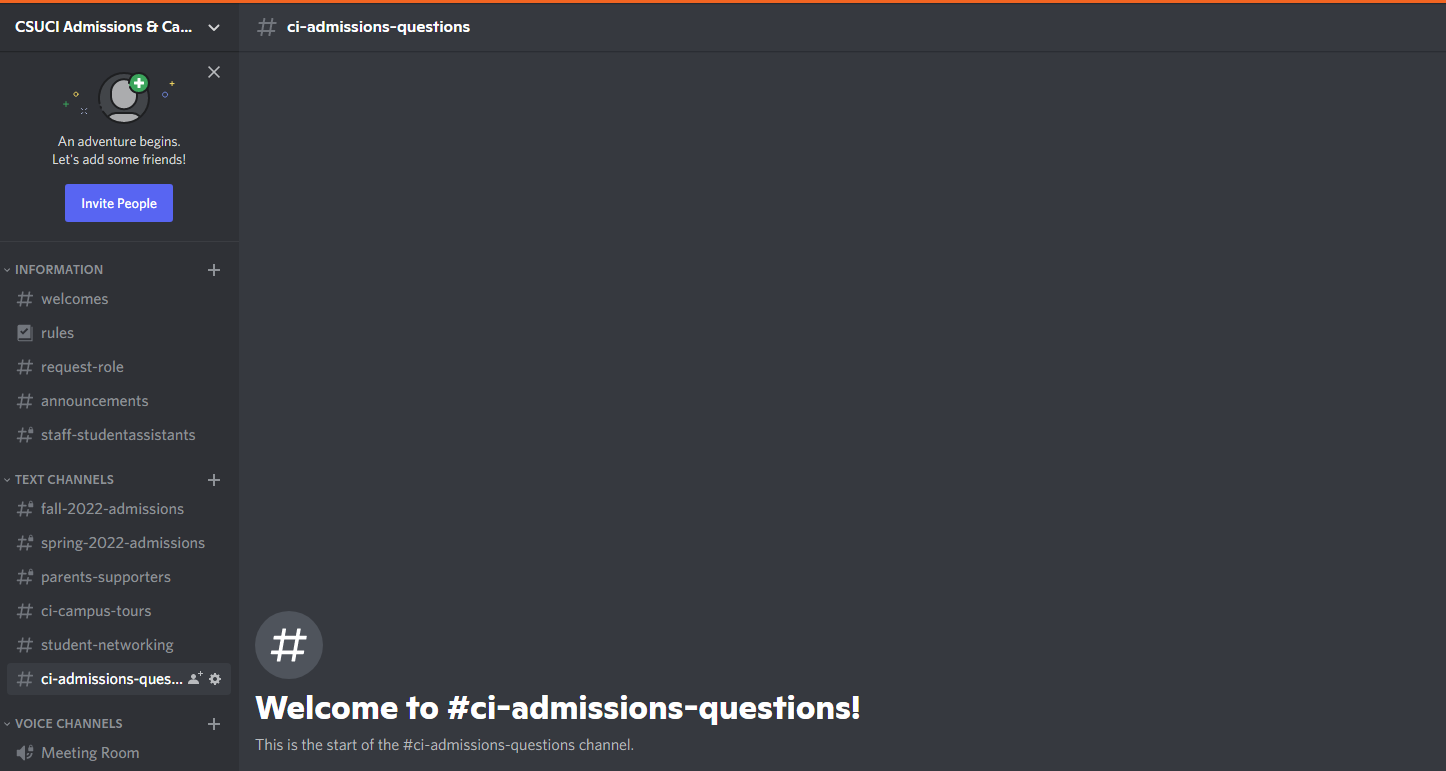
4. You are now a member of the CSUCI Discord! The chat/text channels (the hash-tags channel links listed under text channels) are available if you would like to chat and ask questions about applying to CSU Channel Islands for a certain term or if you have a general Admissions question. You may also hop into the #student-networking channel to engage with other fellow students joining our discord server. Simply click on the channel and you’ll be able to pop in and out whenever you’d like to.
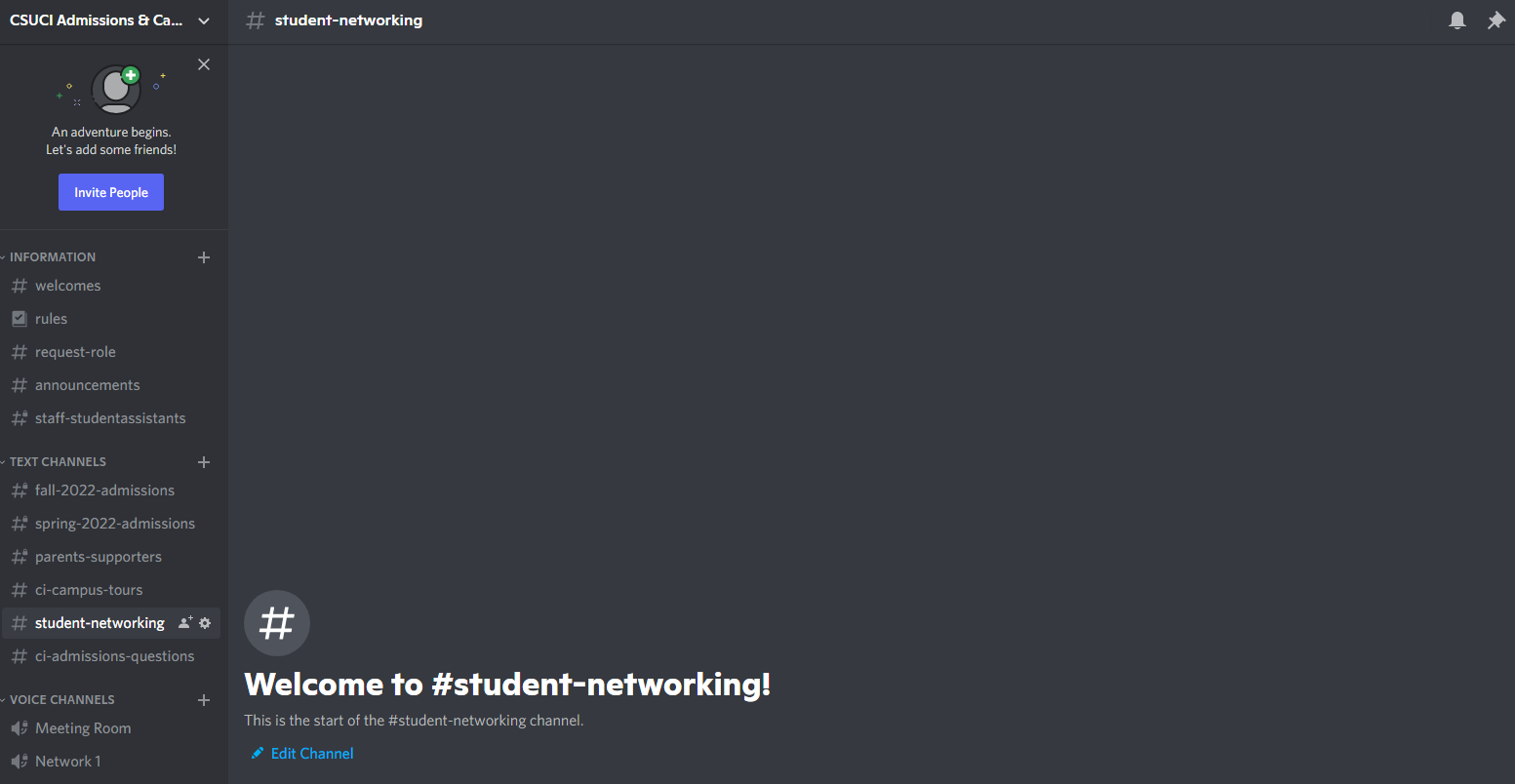
5. To personalize your profile, click on the gear by your username for user settings. Here you can add a status, give yourself a profile picture, and change whatever settings you’d like.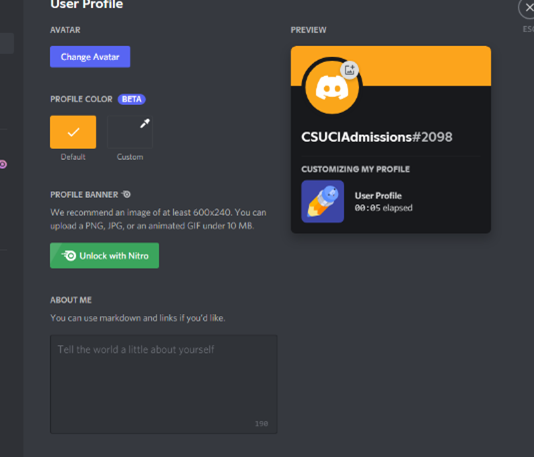
If you have any questions pertaining to Discord, send any of the users with a red highlighted name a direct message and we'll be happy to answer them. To do so, right click on the username and click on message.
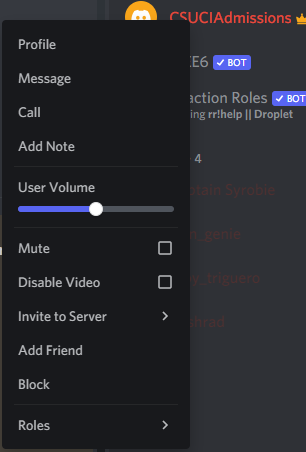
We look forward to chatting with you about CSU Channel Islands Admissions!! If you have any questions please call Admissions & Recruitment at (805) 437-8520 or email us at campus.tours@csuci.edu.
