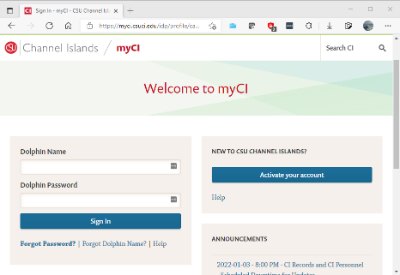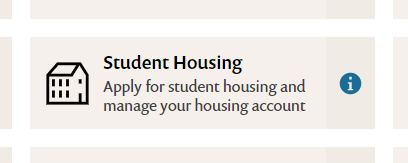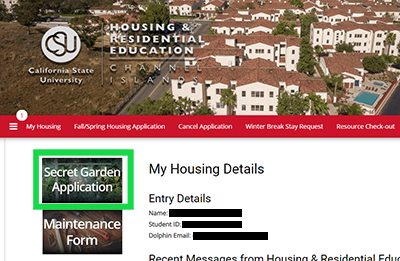How-to submit an application to use the Secret Garden:
Instructions
- Open a web browser and navigate to myCI.
- Enter your myCI Login information.
- Under myLinks select the Student Housing link, and then My Housing.
- Select the Secret Garden Application link.
- Fill out the Secret Garden Application.
- When your application has been processed, a member of the Housing and Residential Education team will reach out to you via your cell phone, primary phone number, or Dolphin email address.