MyCI Student Center
Visit our main CSUCI webpage, www.csuci.edu. Click on the myCI icon located at the top right hand corner of the webpage (as show below)
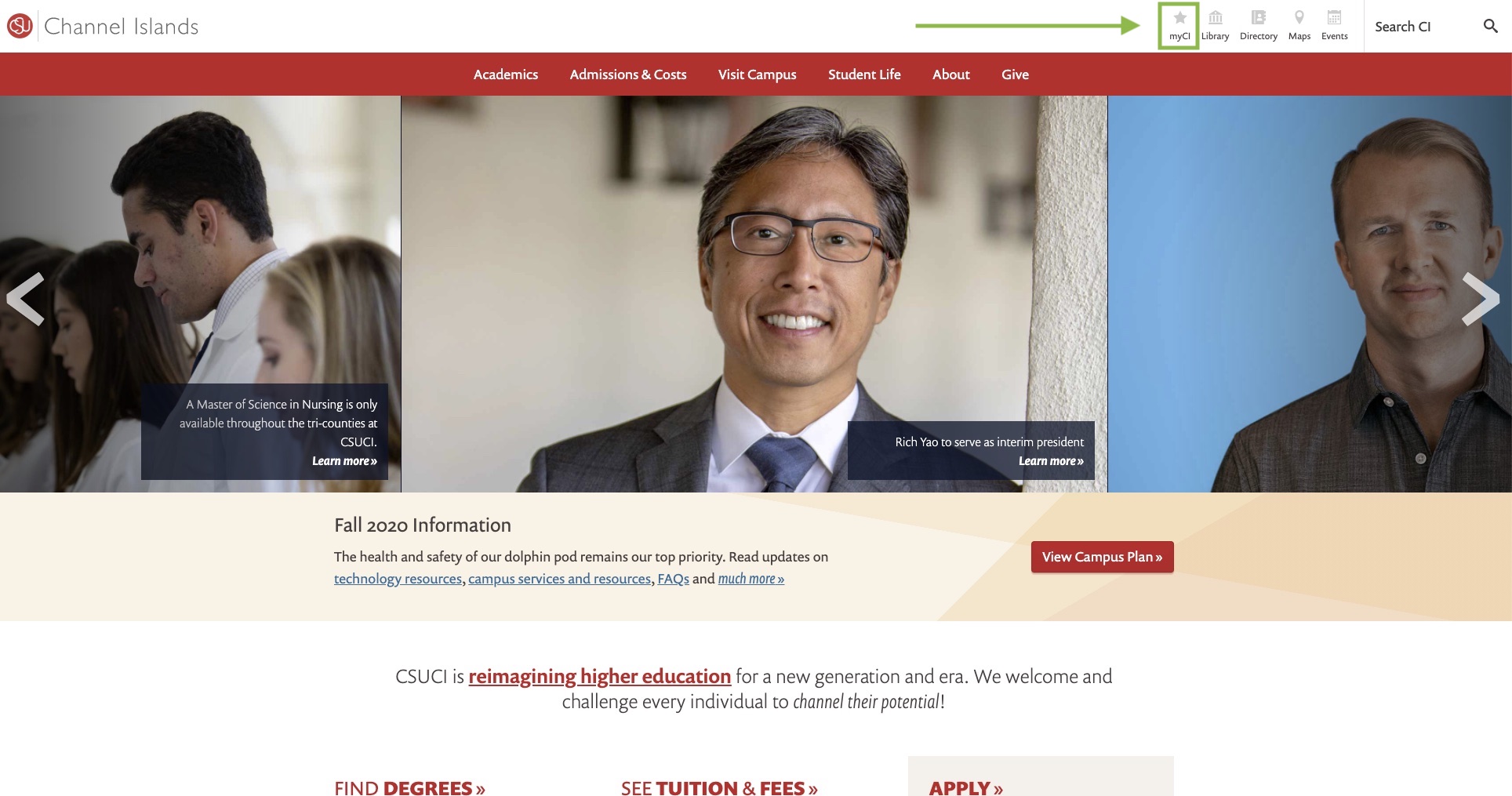
Log onto your myCI portal using your username and password. Access to the myCI Student Center is provided 3-6 weeks after you have submitted your online application via email. The email will indicate instructions on how to set-up your myCI login account. If you have not received it, please email admissions@csuci.edu.
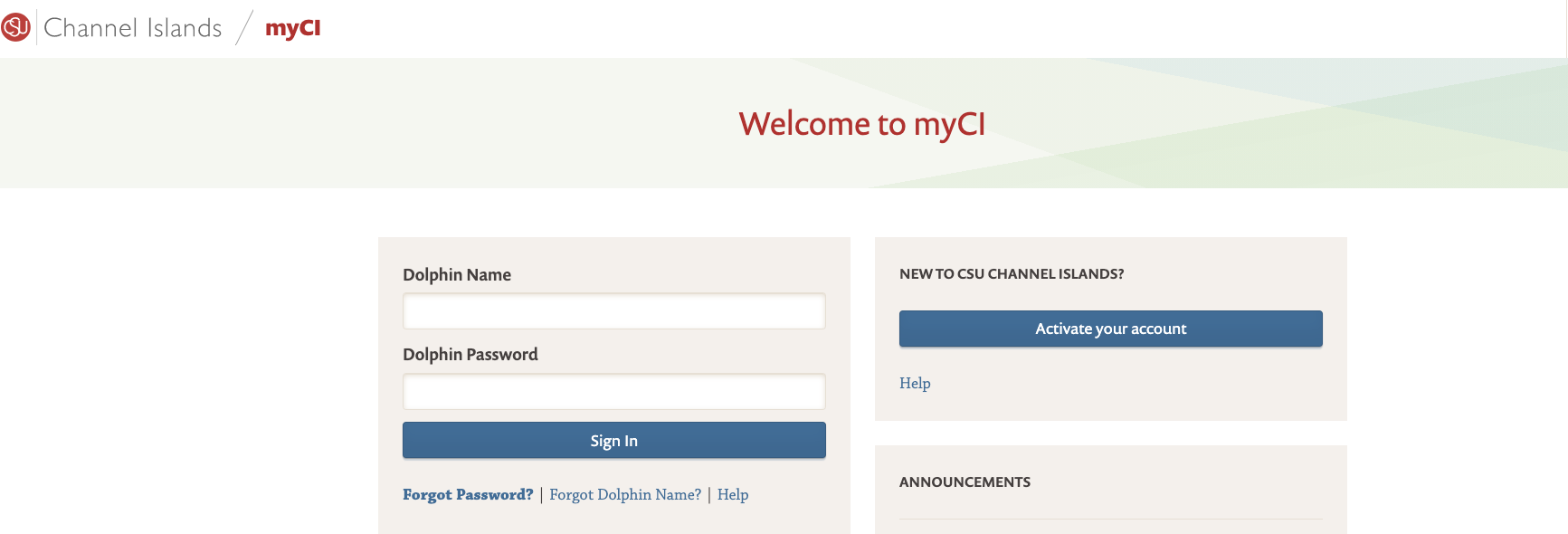
Find the CI Records button and click on it, it will automatically direct you to your myCI student center.
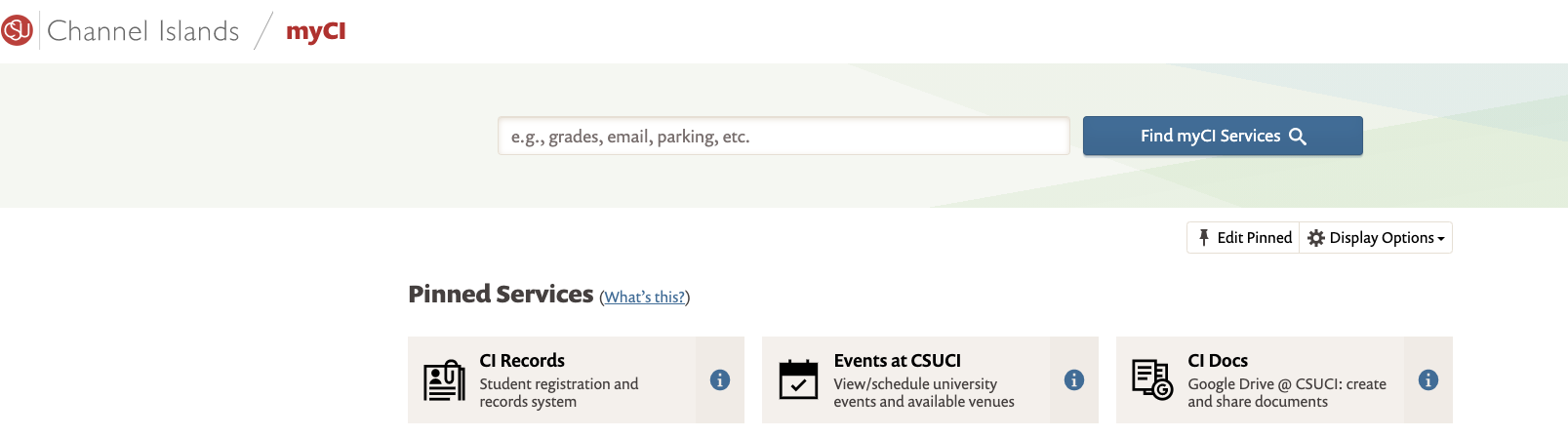
Your student center is where you will find your admissions status, To-Do List and holds. These three items are important to review after you have submitted your online undergraduate Cal State Apply application to CSU Channel Islands.
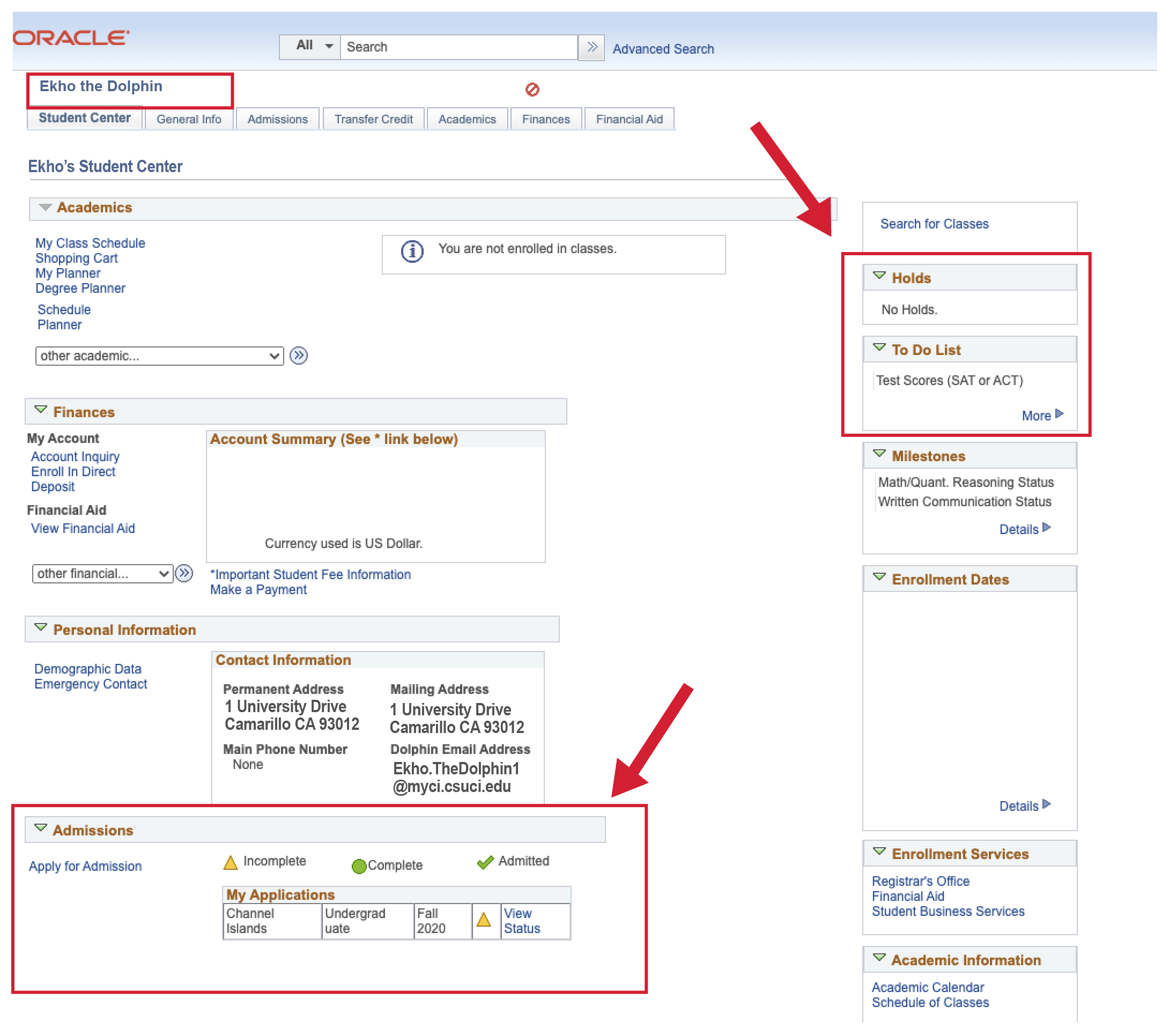
What does a Yellow Triangle on my account mean?
Refer to the guide below to determine your admission status and recommended next steps.
| Icon | What does it mean? | What do I need to do next? |
|---|---|---|
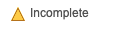 Yellow Triangle = "Incomplete" | If you have just applied, you will see a yellow triangle. You will not see a change until we have started to Admit students. If you continue to see this yellow triangle after February, check your email. We will always email you regarding your admissions and next steps. Official Transcript/test scores will not be required until you have been admitted. | Keep you eye on your To-Do-List to review what items you need to still submit to complete your Admission File. |
