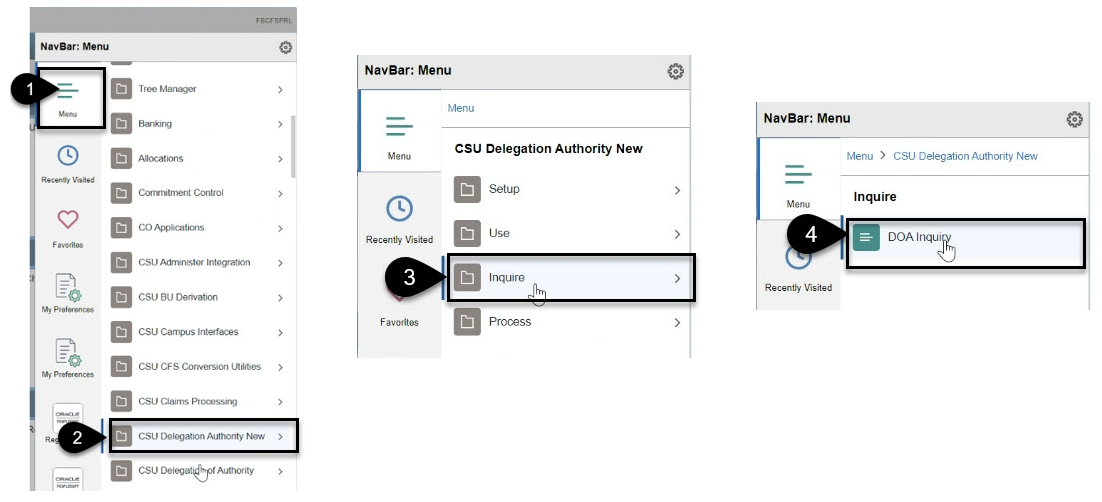An individual with Delegation of Authority has been designated to review and approve transactions and authorize the expenditure of monies. This delegation is tied to an individual’s role and responsibilities within the organization.
Individuals with this designation are expected to:
- Understand the nature or purpose of the expense/purchase and ensure supporting documentation is complete.
- Verify that the expense/purchase is utilizing the correct funding source (i.e., campus chartfields).
- Ensure that adequate funds are available to cover the expense/purchase and, if a multi-year commitment, that budget plans are fiscally sound and sustainable.
- Ensure that the funding source is appropriate for the expense/purchase and complies with any applicable spending requirements for the student fee revenue.
Financial Business Rules Committee
The Chancellor’s Office (CO) formed the Financial Business Rules Committee (FBRC) to identify a baseline delegation of authority structure for the CSU. This committee was composed of campus and CO representatives who were charged with developing this standard for approval of financial transactions. Further information about this collaborative effort is available on the CSYou Delegation of Authority webpage.
Level Definitions and Titles
| Level | Level definition | Role/Titles | Approval Types/Permissions | Approval Authority Limits |
|---|---|---|---|---|
|
1 |
Individual with oversight over campus |
President, Designated Chief Financial Officer |
All Functions |
Purchases $5,000,001 and up |
|
2 |
Individuals with oversight over divisions |
President, Designated Chief Financial Officer |
Approval for Hospitality(HO), Approval for Concur Travel Request and Expenses (TR & TE), Approval for CSUBUY/P2P Goods & Services(JGS) |
Purchases between $500,001 to $5,000,000 |
|
3 |
Individuals with oversight over College/Unit |
Vice Presidents, Provost |
Approval for Concur Travel Requests and Expenses (TR & TE) Approval for CSUBuy/P2P otherwise known as Goods & Services (JGS), Approval for Limited Hospitality (HO) |
Purchases between $100,001 to $500,000 |
|
4 |
Individuals with delegated authority to spend from and manage approval budgets |
Associate and Assistant Vice Presidents, Deans |
Approval for Concur Travel Requests and Expenses (TR & TE) Approval for CSUBuy/P2P otherwise known as Goods & Services (JGS), Approval for Limited Hospitality (HO) |
Purchases between $5,0001 to $100,000
|
|
5 |
Optional |
Management Personnel Plan (MPP) |
|
Purchases up to $5,000 Hospitality limit of up to $2000 for on-campus event |
Note: Employees will be assigned levels based on role and then given authority at deptid/fund level by request. If no designation occur at the chartfield level then no actual delegation of authority has occurred for related systems/processes.
(*) To allow flexibility for division structures that do not have AVP representation.
Types of Transactions
The DOA structure/process was originally created to oversee fiscal approval authority. Approval may be in writing (including Adobe Sign) or via electronic workflow.
This includes the following types of transactions:
- Purchase of Goods and Services (JGS)- Authorized delegates may serve as the final approval authority on the purchase of software, independent contractor services, subscriptions, supply orders, and other transactions that have an impact to a department/fund’s budget. These types of transactions are abbreviated in the DOA Module as JGS. JGS transactions are not limited to those involving purchase order and pro-card purchase reconciliation.
- Hospitality (HO)- Authorized delegates may serve as the final approval authority on a university hosted event. Additional venue and spending restrictions may apply. Refer to level definitions and guidelines. These types of transactions are abbreviated in the DOA Module as HO.
- Travel Requests (TR)- Authorized delegates may serve as one of two approvers on travel requests that are reimbursable by specific department funds. The other approver is the employee’s manager. These types of transactions are abbreviated in the DOA Module as TR.
- Travel Expenses (TE)- Authorized delegates may serve as one of two approvers on travel expense reimbursements to travelers. The other approver is the employee’s manager. These types of transactions are abbreviated in the DOA Module as TE.
DOA Form
The DOA Form and its workflow are located within Adobe Sign. (myCI access required)