The Schedule Builder is an online tool located in CI Records. It allows you to generate every possible schedule combination based on your Degree Planner choices and your preferences. The Builder automatically imports your Degree Planner choices, but you can further customize your schedules by adding breaks, adding additional courses, compare options and so much more!
To learn more, please refer to the video tutorials below:
Overview
This video introduces the Schedule Builder and how to navigate through the application. You will learn how to review Degree Planner imports, add courses/breaks, generate schedules, and register.

Add Courses and Breaks
This video shows you how to add courses and breaks.
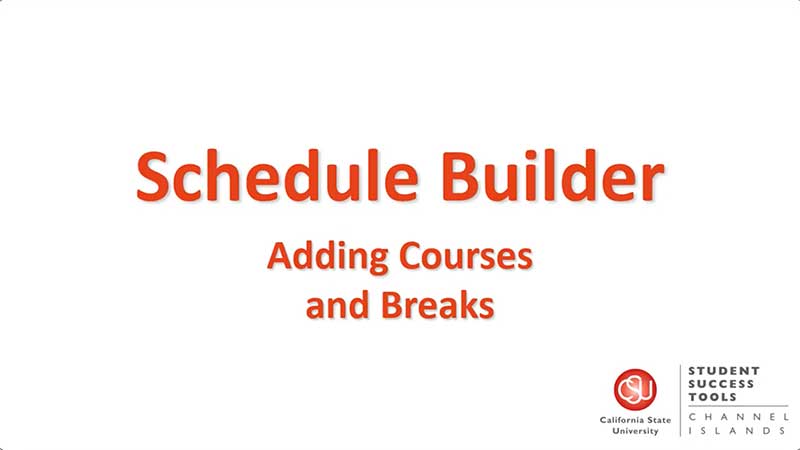
Generate and Compare Schedules
This video reviews how to build schedules and compare to find your best option.
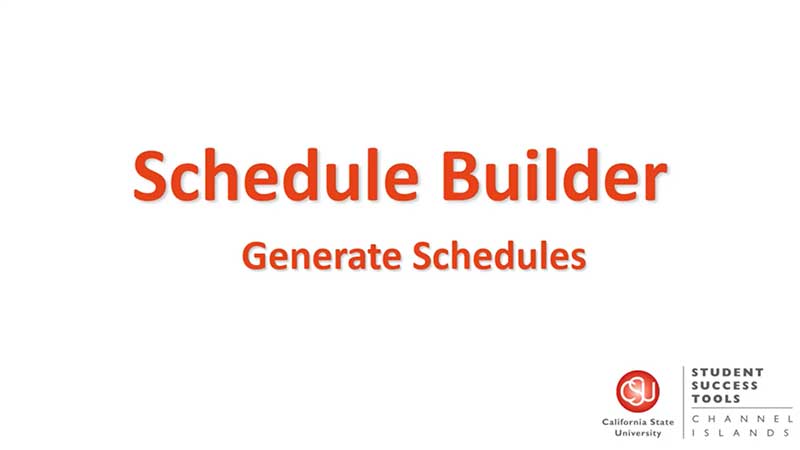
Register
This video demonstrates how to register with your desired build using Schedule Builder.

How to Enroll with using your Student Success Tools
This video overviews how to confirm course selection in Degree Planner, then shows students how to enroll in those choices from the Schedule Builder.
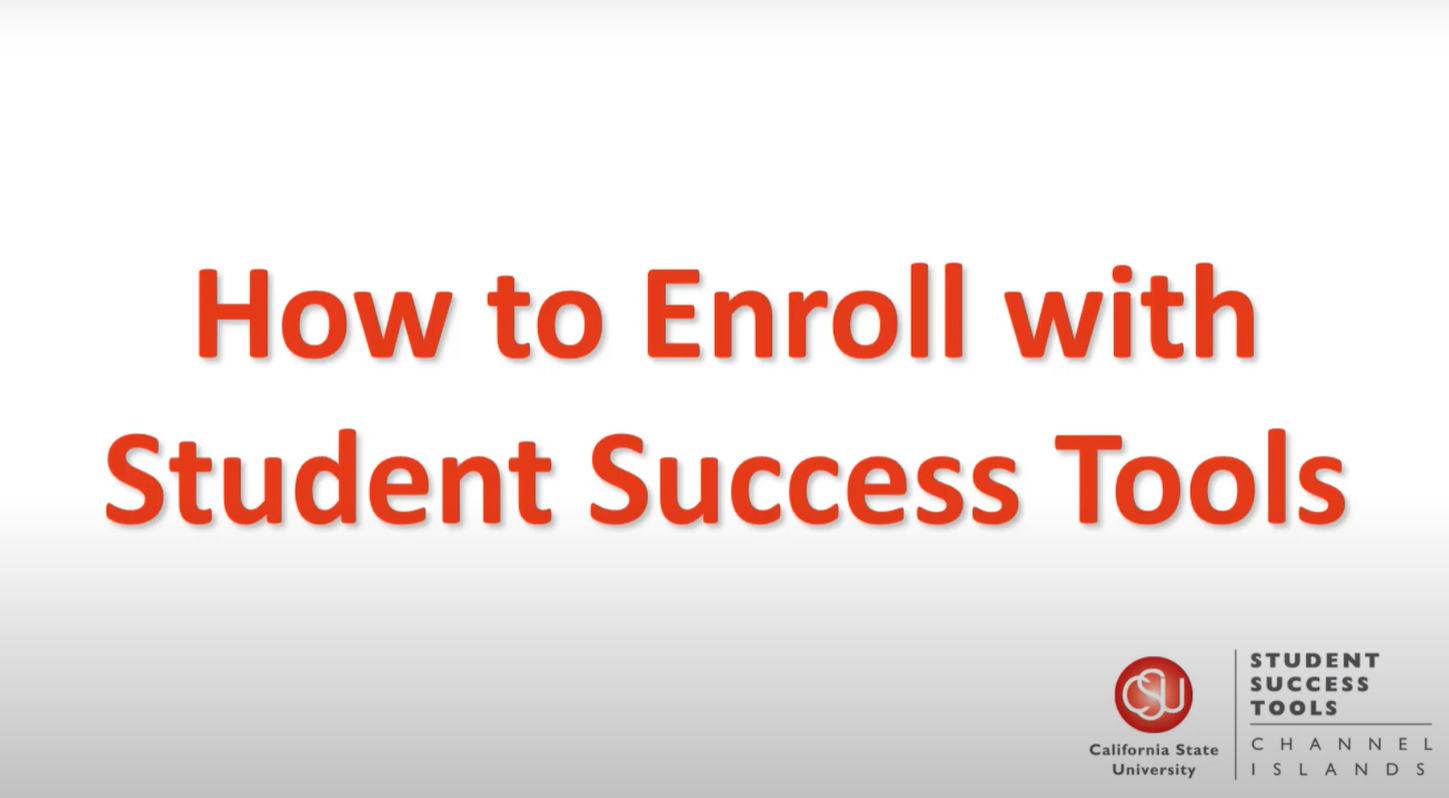
Tools for Success
This video overviews all three Student Success Tools. Please visit each of their webpages for additional tutorials.
Tutorials
Schedule Builder Guide (PDF, 612KB)

