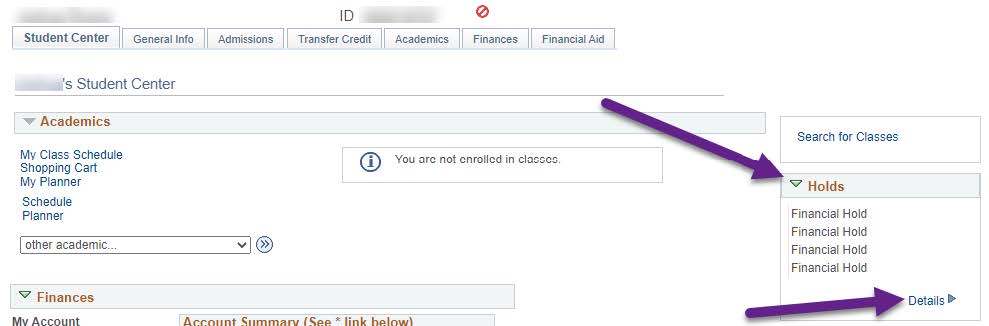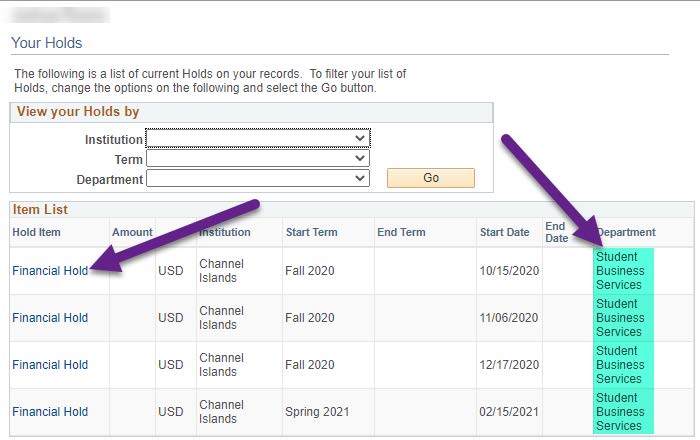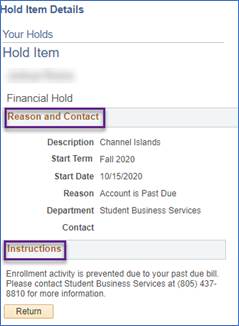Graduation applicants must wait to order a duplicate or eDiploma until their degree has been posted and the initial diploma order has been submitted. Questions can be directed to the Registrar's Office at registrar@csuci.edu or 805-437-8500.
Diplomas are not presented at the commencement ceremony; you may expect your diploma to arrive approximately 4 weeks after your degree is granted.
The Registrar's Office submits a diploma order once per week, which will include any students who have had their degree awarded, or had their holds cleared, since the previous order.
Diplomas are sent to the mailing address on file with the Registrar’s Office, but are not prepared on campus; therefore, a guaranteed delivery date is not possible.
Duplicate and Replacement Diplomas
Duplicate and Replacement Diplomas
Students wishing to request an additional copy, or replacement, of their diploma may now request this through our official diploma vendor, the Michael Sutter Company.
- Order a replacement diploma- Order your diploma easily online. You will be able to choose Standard Delivery or Express Overnight Delivery. Prices for each Diploma Replacement can be found below.
- Order an official eDiploma – Your California State University Channel Islands eDiploma is a Signed and Certified PDF of your original paper diploma used for easy diploma verification purposes. The California State University Channel Islands eDiploma is a one-time charge of $5.00. You will receive your eDiploma within minutes of ordering. You can share your eDiploma as often as you need.
- Diploma Status – Search the status of your diploma order, whether it is your new diploma or replacement diploma.
- When you submit a duplicate diploma request online, there is a space available to communicate your desired name
- In Spring of 2025, CSUCI added emphases to the diploma for approved programs. You
can check the small box toward the bottom of the request form to have this information
included on your duplicate diploma
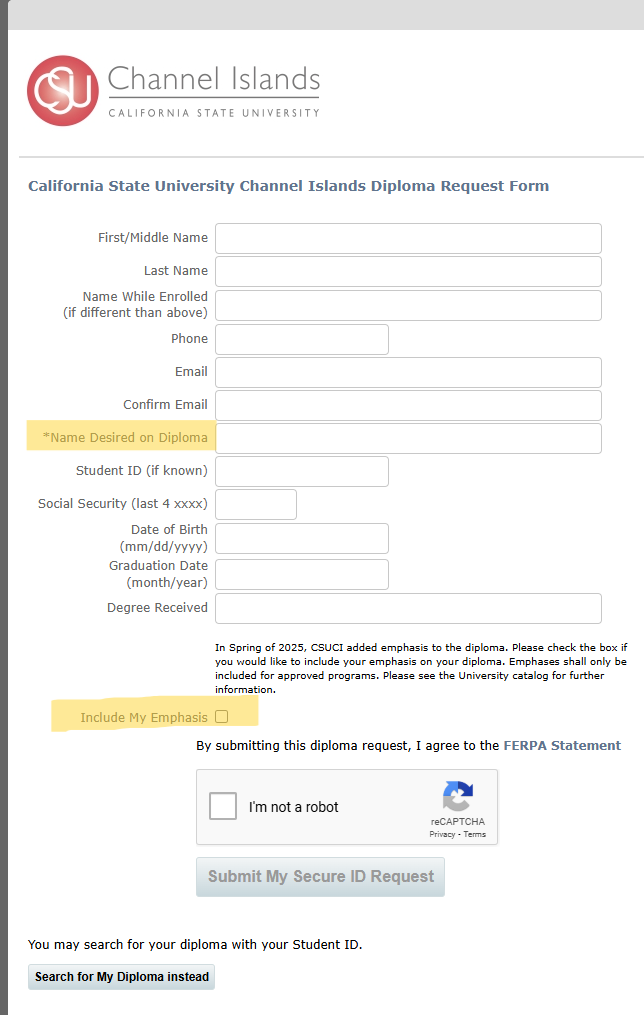
Prices
$5.00: eDiploma
$15.00: hard copy diploma (8.5” x 11”)
Once you submit a Diploma Request you will receive a Secure ID by email. Your Diploma will be printed and mailed within 1-2 days of your order.
NOTE: If you have received your diploma recently then you may already have this Secure ID in an email or with your actual diploma.
Diploma Name
Students have the option to update their diploma name through their myCI portal, within CI Records. Students can update their First, Middle and Last name. Note: diploma name will also be published in the Commencement Program (First and Last name only).
Changing or adding a diploma name does not change your primary/legal name. To change a primary/legal name, students must complete the Legal Name Change Request form and submit with legal documentation to the Registrar’s Office through the myCI portal.
Updating your diploma name through the Student Center:
- In your Student Center, navigate to the Personal Information section and select Names
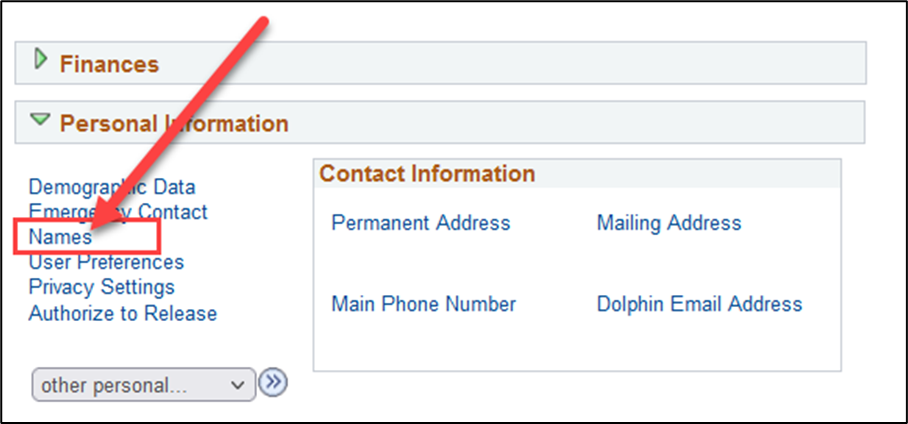
- In the Names page, click the dropdown menu under Add a New Name. Select "Diploma" and click the add button. Enter the first, middle, and last name
you wish to appear on your diploma and save. Changes will appear immediately.
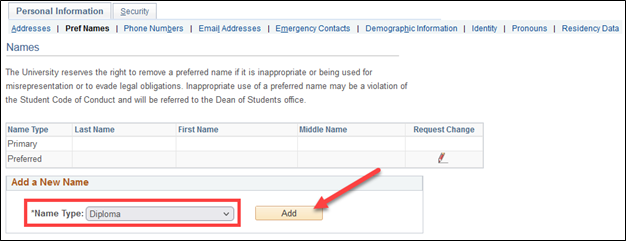
How to Guide: Add a Diploma Name
Diploma FAQs
- What appears on my diploma?
- How can I check the name that will be on my diploma?
- What if my name is incorrect?
- What is the size of the diploma?
- Where will my diploma be sent?
- When will I receive my diploma?
- What if I receive my diploma and it is damaged?
- I am a double major. Will I get two diplomas?
- Why haven’t I received my diploma yet?
- Which types of holds on my account will prevent me from receiving my diploma?
- How can I see if I have any holds?
-
What appears on my diploma?
- Name (primary name in CI Records)
- Degree (e.g. Bachelor of Arts, Bachelor of Science, etc.)
- Major (e.g. Psychology, Chemistry, etc.)
- Minors are not printed on diplomas, but they do appear on official transcripts.
-
How can I check the name that will be on my diploma?
- You can view your primary name in CI Records
- In your Student Center, click on the “General Info” tab, then on the link for “Names”
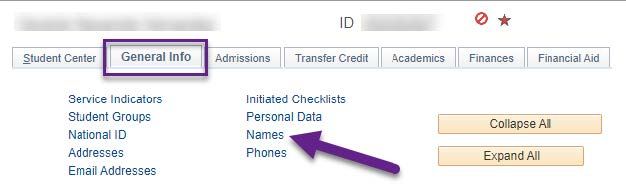
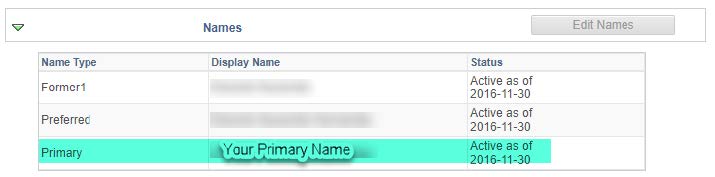
- In your Student Center, click on the “General Info” tab, then on the link for “Names”
- You can view your primary name in CI Records
-
What if my name is incorrect?
- Graduates who want their names to appear differently on their diploma than it does in CI Records must follow the process for Legal Name Changes.
- If your name is misspelled on your diploma, please contact the Registrar’s Office to request a corrected diploma.
-
What is the size of the diploma?
- Diplomas measure 8.5 inches by 11 inches
-
Where will my diploma be sent?
- It will be sent to the mailing address on file with the University
- This can be found in your Student Center, under “Personal Information”
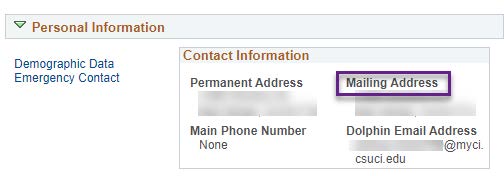
- This can be found in your Student Center, under “Personal Information”
- If you need to update your mailing address, you can do so by submitting the Change of Address form to the Registrar’s Office, or by clicking on the “General Info” tab in your Student Center, then “Addresses”
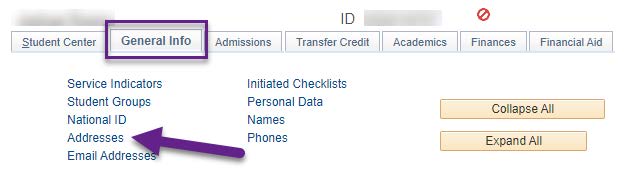
- It will be sent to the mailing address on file with the University
-
When will I receive my diploma?
- Diplomas will be ordered following verification of degree.
- Degree processing begins two weeks after grades post
- It takes 8-10 weeks to confer degrees
- Diplomas are mailed from a separate company and take up to one month to arrive.
- Diplomas will be ordered following verification of degree.
-
What if I receive my diploma and it is damaged?
- Please contact the Registrar’s Office to request a replacement diploma.
-
I am a double major. Will I get two diplomas?
- If you have earned a Bachelor of Arts and a Bachelor of Science, yes, you will receive two diplomas
- If you have earned two Bachelor of Arts, or two Bachelor of Science, degrees both majors will appear on the same diploma
-
Why haven’t I received my diploma yet?
- Check mailing address in CI Records
- This can be found in your Student Center, under “Personal Information”
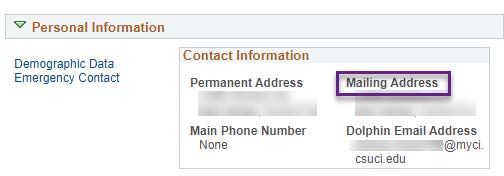
- If it is correct, please contact the Registrar’s Office to request a new copy.
- If it is incorrect, you will need to order a duplicate diploma. A $15 fee is required.
- This can be found in your Student Center, under “Personal Information”
- Check mailing address in CI Records
-
Which types of holds on my account will prevent me from receiving my diploma?
- Diplomas will not be released if there is a hold on your record. Please check your
CI Records account via myCI for any holds.
- Financial
- Disciplinary
- Diplomas will not be released if there is a hold on your record. Please check your
CI Records account via myCI for any holds.
-
How can I see if I have any holds?
- Holds will show in your Student Center in CI Records. You can click on the “Details” link for additional information.
- You will need to contact the area listed to resolve the hold(s)