Legal Name Changes and Demographic Corrections
Legal Name Changes/Name Corrections
If your name has changed, you will need to fill out a Legal Name Change/Name Correction Request (PDF, 437K)* When you change your legal name, this will also update your myCI log in, as well as CI Learn, and Dolphin email. These changes will be updated about every two weeks. If you are changing/correcting your name, you will be notified by email and provided with your new log in. The only exception is during grade processing. Name changes will be processed after grades are assigned. Upload both the form and corresponding legal documents through your myCI portal.
* The Legal Name Change/Name Correction Request form will list the type of required legal documentation.
Correction of Social Security Number/ITIN, Date of Birth or Gender
Correct your social security number/ITIN, date of birth, or gender by completing a Correction of Demographic Information Form (PDF, 324K) and upload both the form and corresponding legal documents through your myCI portal. * The Demographic Correction form will list the type of required legal documentation. Please allow the Registrar’s Office 2-5 business days to update your record.
Directions for Submitting your Documents:
To submit your documents, log into your myCI portal and click on the “Demographic Corrections” service icon:
![]()
You will then be prompted to select files. Be sure to upload both the form and your legal documentation.
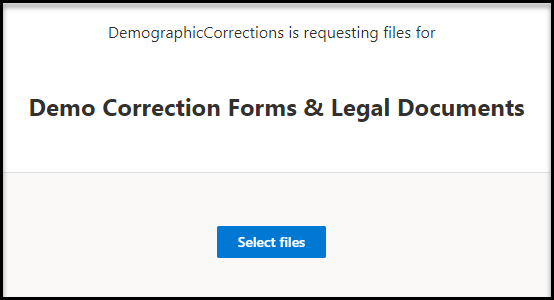
After selecting files for both your form and your legal documents, click the “Upload” button.
Once your documents are uploaded, you will be able to add more files but you will not be able to retrieve or edit files that have already been submitted.
IMPORTANT NOTE: If you currently or have ever been employed at CSU Channel Islands (faculty, staff, student assistant or intern), your name change or Social Security/ITIN, must be completed with Human Resources. They will process your name change campus-wide with a Personal Data Form.
Preferred Name Changes
We also offer the option to change your preferred name. Please visit Personal Information Update to view information on how to update your preferred name in your myCI portal.
Change of Address
If you need to change your mailing address, you can log into myCI and visit the Student Center in CI Records to change your address online.
How to Update Your Personal Contact Information (PDF, 429KB)
If you are not a current student, you can submit a Change of Address form (PDF, 71.0KB) to update your student records.
PLEASE NOTE: If you currently or have ever been employed at CSU Channel Islands (faculty,
staff, student assistant or intern), your address change must be completed with Human
Resources with a Personal Data Form
Contact Information:
Registrar's Office
registrar@csuci.edu
Phone: 805-437-8500
TDD: 805-437-3331
Enrollment Center, Sage Hall, Room 1020
