![]()
This page provides information about
- WMC's support of CI's best student researchers competing in the CSU Research Competition involving students from 23 campuses every year.
- WMC Videos and Handouts related to Oral Delivery and Poster Design/Presentation
- Resource Links to Visual Storytelling
- Recommended Free Audio/Video software for making videos
- Making appointments to hone your presentation and data storytelling skills:
When you submit a WMC appointment request,
--Under Reason for WMC Visit, select "Academic Assignment for Courses" if you are working on a class project involving presentations and/or data storytelling
--Under Reason for WMC visit, select "Other" and type "CSU Research Competition" for projects involving the CSU Research Competition. Under additional comments for the appointment (last question on the survey), request for Dr. Lee or Dr. Michelini.
CSU Research Competition and the WMC

Adam Larson, CSU Research Competition (2022)
Category: Engineering and Computer Science.
Watch the video: Larson's presentation

Deirdre Bence, 2nd Place Winner in CSU Student Research Competition 2017
Category: Behavior and Social Science
Watch the video: Deirdre's tips on winning at the CSU Research Competition

Jazzmin Martinez, 2nd Place Winner in CSU Research Competition 2018
Category: Behavior and Social Science
Watch the video: Jazzmin on the CSU Research Competition
The WMC works with CSU's Student Research Committee to prepare students for state-wide CSU Research Competition held every year at a CSU campus. Student are asked to write 5-page abstract of their research, present for 8 minutes to an interdisciplinary audience, and answer questions. In 2017, Deirdre Bence, CI student in History won 2nd Place in Social and Behavioral Science category, beating students from 22 other CSU campuses! In 2018, Jazzmin Martinez also won 2nd Place in Social and Behavior Science category.
Each entry (5-page double-spaced Abstract and 8-min Presentation) is evaluated on:
- Clarity of purpose
- Appropriateness of methodology
- Interpretation of results
- Value of the research or creative activity
- Ability of presenter(s) to articulate the research and creative activity
- Organization of the material presented
- Presenter's ability to handle questions from the jury
WMC Videos and Handouts
Presentations/Pitches (slideshow and research posters)
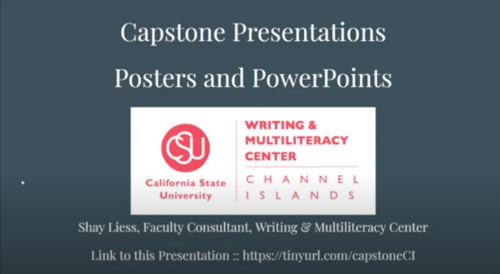
WMC Video:Introduction to Effective Slideshow Design for Presentations and Posters (ENGL 499 Capstone)
- WMC Handout: Research Poster Presentation--Design and Pitch(PDF, 601KB). Learn design and oral tips for telling a memorable research story during research poster sessions!
- WMC Handout: Technical Slideshow Presentations--Oral and Visual Basics(PDF, 466KB). Learn how to capture your audience's attention and maintain it throughout the presentation. The handout provides some key design tips and suggestions for how to represent data.
- WMC Handout: Group Presentation Tips
News and articles about research poster designs, presentations, and data storytelling:
- NPR, 2019: "To Save the Science Poster, Researchers Want to Kill It and Start Over"
- Sohui Lee and Russ E. Carpenter. “Introducing Multiliteracies Through Scientific Research Posters.” Writing Center Journal. Vol. 36, No. 2, 2018. Available through JSTOR.https://www.jstor.org/stable/44594856
- Nancy Duarte, "Finding the Right Metaphor for Your Presentation," Harvard Business Review
- Brent Dykes, "Data Storytelling: The Essential data Science Skills Everyone Needs," Forbes (2016).
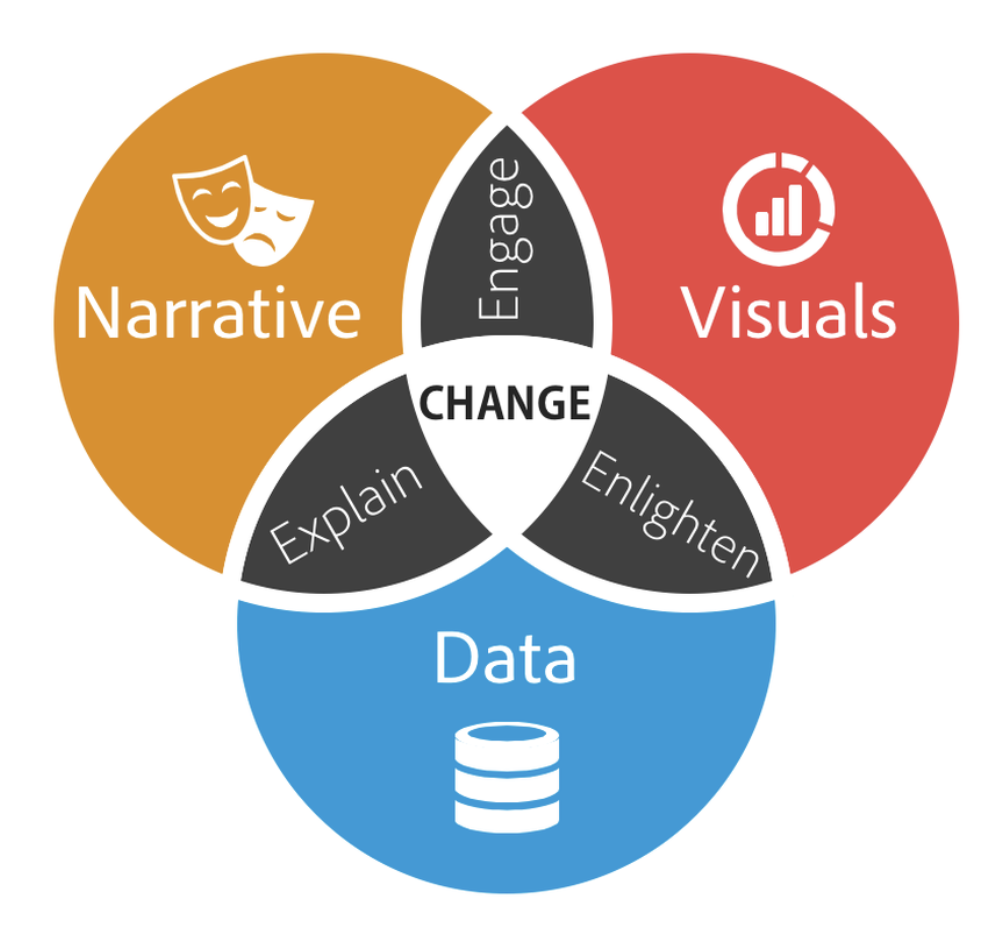
Video Handouts
- WMC Handout: Planning and Creating the Video Storyboard(PDF, 524KB). Learn how to sequence the story and visualize scenes. Learn about plots, props, and shots.
- WMC Handout: Examples of Storyboarding with 3 x 5 cards(PDF, 5.8MB). See an example and learn tips, such as circling card numbers to identify shots needed on location.
- WMC Handout: Resources for Video Shooting, Editing(PDF, 337KB). Learn about equipment and software available at CI. Find resources for learning how to shoot with the iPhone or camera; or how to edit video.
- WMC Handout: How to Make a YouTube Account; How to Upload a YouTube Video
- WMC Handout: How to use Green Screen & Openshot
The following are useful resources for exploring oral delivery and multimedia editing.
Oral Delivery
- "Your body language shapes who you are" (Amy Cuddy, TED): Social psychologist Amy Cuddy's speech will change how you think about your posture, and the body language you use when giving oral presentations.
- Tips for public speaking (CBS News with Jennifer Wallace): Tip #1--think of public speaking as a conversation. By working in interactive questions early on, you can channel your nervousness into positive energy.
- How to record a Zoom presentation (WMC Tutors Presents. . .). <5min video on how to use Zoom to record your own presentation and then save it locally or to the cloud.
Oral/Visual Arguments
- "8 Classic Storytelling Techniques" (courtesy of Sparkol): These eight narrative styles are used in books, movies, journalism, and infographics -- basically any format that tells a story. They are also effective in presentations, especially because storytelling tend to be more memorable than expository presentations.
- Silva Rhetoricae, Figures of Speech: Want to know why some lines in writing and oral speeches seem to be so memorable? Figures of speech (particularly "figures of repetition" like anaphora, repetition at the beginning of a phrase or sentence) can be highly effective ways to emphasize ideas, build emphasis, and draw attention to sounds/words. Martin Luther King's famous "I Have a Dream" speech is filled with anaphoras. Try applying one technique in a key line in your speech.
- Consider Different Types of Figures (Charts, Graphs, Photos, Models) etc.: Even if you are not using APA style, APA provides great general advice of how to create clear figures as well as examples of a range of figures that can help you communicate different types of data information in slideshows, research posters, or video.
Free Editing Software: Audio and Video
Audio Editing Software
- Musician On a Mission (MOAM) provides reviews and links to free audio editors. Audacity is popular, but it could be challenging to use because of its interface. It does provide multi track (playing several audio tracks at once) and sound effects. Here are some user friendly alternatives to Audacity:
Ocenaudio: If you want something easy (just recording voice and editing stereo music files)
Hya-Wave (chrome): Another use-friendly audio editor is one that is online (no need to download and install). This is ideal for using in a classroom computer or library computer. Just copy, paste, cut, clear and crop your audio.
TwistedWave (web app, Mac, iPhone): A useful-friend audio editor online.
Soundation: Online audio editor. Provides multi-track.
Video Editing Software
- Camtasia for CI Faculty/Staff only (Students can use Camtasia loaded in the Library):
Students: You can use Camtasia on the Library Reading Room desktop computers.
Faculty: This video editor is free for Faculty and Staff and you can choose the version for Windows or Mac. You can edit and record videos, add audio, sounds, music, special effects. Don't forget to copy the license key that is on the checkout page when you download!
Free Camtasia tutorials from TechSmith - OpenShot: Free, open source video editor for Windows and Mac. Easy to use: User interface looks like Camtasia. Unlimited tracks for watermarks, background videos, audio tracks. Cross-platform. Provides powerful animation framework; offers video effects.
Shotcut: Free, open source video editor for Windows and Mac. Provides 4K resolution support for YouTube videos. Intuitive interface. Wide format support. There is no "pro" version for you to upgrade.
Blender: "one of the best free video editing software on the market" for Windows and Mac. Allows for video cuts and splicing, video masking, audio mixing, 32 slots for adding video, images, audio, and effects, transitions, filters, etc. There is no "pro" version for you to upgrade.
Other free software useful for making videos
- Screencast-o-matic for recording/capturing any area of your screen w/ option to add narration. Works on Chromebook, Mac, and Windows.
- Freesound.org provides free sounds/tunes for background in videos, slideshows, etc.
- Type "royalty free music" on YouTube.
